JPEG is a standard format for compressed images; this article shows step-by-step instructions on how you can repair corrupted JPEG or JPG image files.
Introduction
If you have ever encountered a corrupted JPEG or JPG image file, you know how frustrating it can be. Fortunately, there are some methods that you can try to repair these corrupted JPEG files by following some easy steps. In this blog post, we’ll show you how to repair corrupted JPEG or JPG image files.
What is JPEG?
JPEG (Joint Photographic Experts Group) is a popular image file format. JPEG files are compressed image files that are often used to store photos and images on the web. However, JPEG files can become corrupted, which can cause them to not display properly. If you have a corrupted JPEG file, there are a few things you can try to repair it.
First, try opening the JPEG file in another program. If the file opens in one program but not another, it may be that the file is corrupt in only one program. If the file is corrupt in multiple programs, try to covert the JPEG file to another file format. You can use a free online converter or a paid program like Adobe Photoshop to convert the file.
If converting the file does not work, you may be able to repair the corrupted JPEG file using photo repair software. Photo repair software scans corrupt files for recoverable data and then attempts to repair the file so that it can be opened. Some repair software is free, while others must be purchased.
Finally, if none of these methods work, you may need to download a new copy of the JPEG file from the source. If you have saved the JPEG
What Causes a JPEG to Corrupt?
There are many reasons why a JPEG image might become corrupted. It could be due to a software issue, a problem with the camera or memory card, or even just physical damage to the file itself. Whatever the cause, it can be frustrating to have a corrupt JPEG file, especially if it’s an important image.
Thankfully, there are some things you can do to try and repair a corrupted JPEG file. In this blog post, we’ll go over some of the most common causes of JPEG corruption and how you can fix them.
1. Software Issues
One of the most common causes of JPEG corruption is actually software issues. This could be anything from a buggy photo editing program to a virus that has infected your computer. If you think software might be the cause of your corrupt JPEG files, try opening them in another program or on another computer. If they open fine in another program, then it’s likely that the issue is with the software you’re using.
2. Camera or Memory Card Problems
Another common cause of JPEG corruption is problems with your camera or memory card. If you’re taking photos on your camera and then transferring them to your computer, it’s possible that something could go.
How to Repair a Corrupted JPEG File
If you have a corrupted JPEG file, don’t despair! There are a few things you can try to repair the file and get your corrupt image back.
Method 1
First, try opening the file in a different program. If the file opens in one program but not another, it may just be a compatibility issue.
Method 2
Next, try renaming the file. Sometimes a simple change like this can fix a corruption issue.
Method 3 (By Using 3rd Party Software)
If those two methods don’t work, you can try using a JPEG repair tool. There are many available online, and most are free to use. Just search for “JPEG repair” or “JPG repair,” and you’ll find plenty of options. Stellar repair for Photos is one of the best tools available in the market to repair corrupt photos. By following below mentioned steps, you can repair your corrupted image easily with this software:
Step1: Install and launch Stellar repair for photo
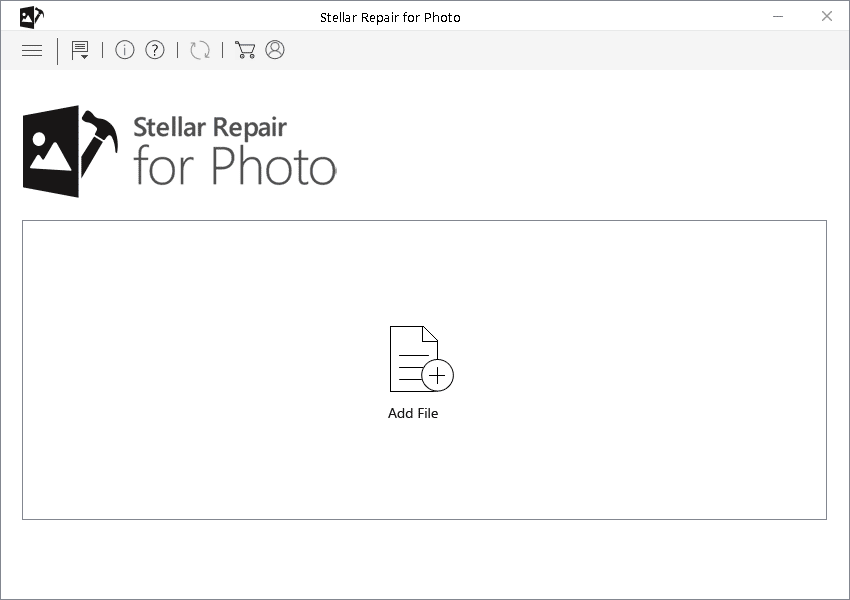
Step2: Add JPEG or any other photos that you want to repair and press the repair button.
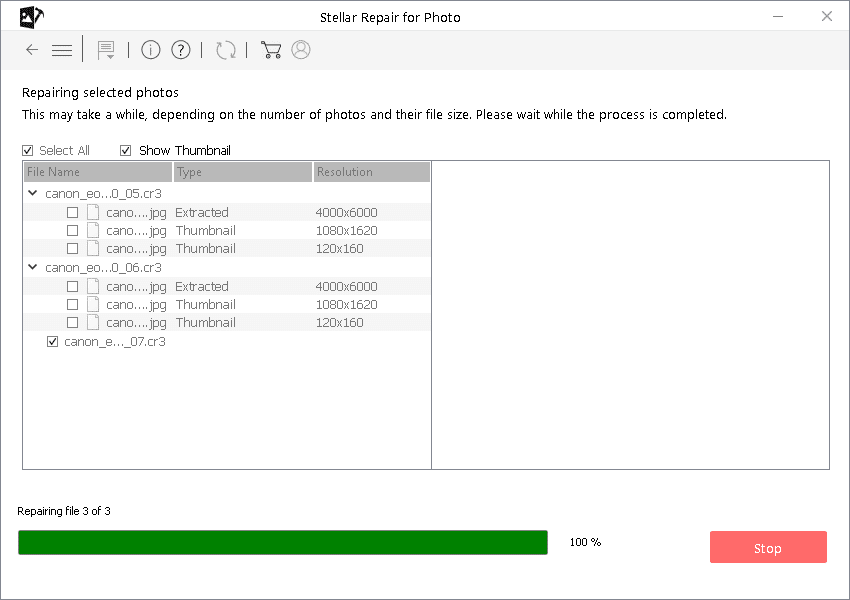
Step3: Preview the repaired images you select and save them at your desired location.
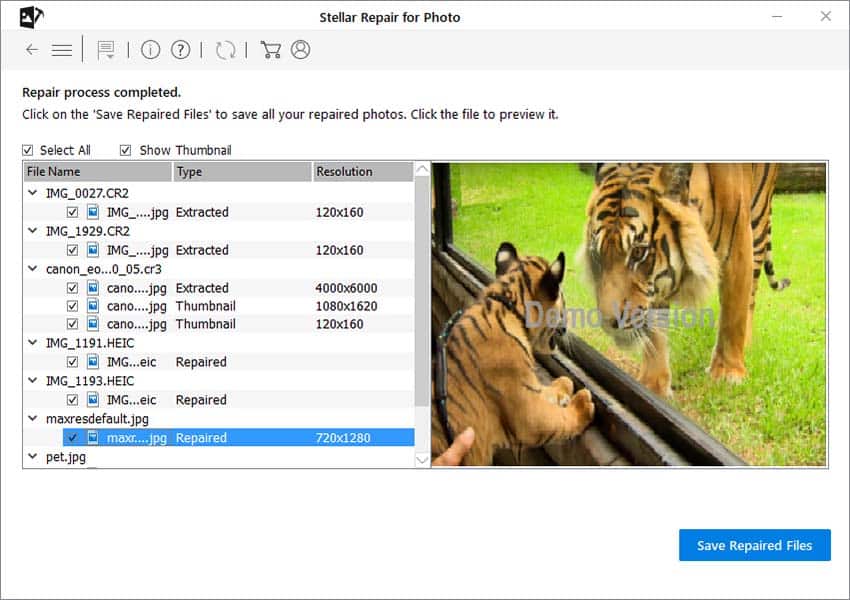
Conclusion
Repairing a JPEG image file is not as difficult as it may seem. With the right tools, you can easily repair corrupted JPEG or JPG image files. We hope that our guide on how to repair corrupted JPEG or JPG image files has helped you fix your own image files. If you have any other tips or tricks on how to repair corrupted JPEG or JPG image files, feel free to share them in the comments below.


