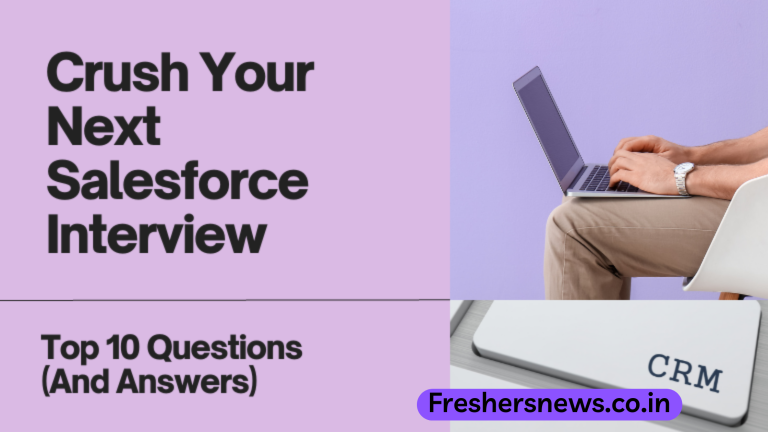Introduction
Are you preparing for a Salesforce interview? Congratulations! This cloud-based customer relationship management (CRM) software has become Crush Your Next Salesforce Interview increasingly popular in recent years, and businesses require skilled professionals who can help them leverage the power of Salesforce to achieve their goals. Here we are discussing Crush Your Next Salesforce Interview with These Top 10 Questions And Answers.

But before landing your dream job, you must prepare for the interview. Completing a Salesforce training course can help you crack down on any interview. This article will provide the top 10 Salesforce interview questions and answers to help you crush your following interview. Salesforce is a cloud-based CRM software that helps businesses manage customer relationships. It provides tools that enable companies to track customer interactions, manage sales pipelines, and automate marketing campaigns.
Here we are discussing Crush Your Next Salesforce Interview with These Top 10 Questions And Answers:
Top 10 Salesforce Interview Questions
Here are the salesforce questions with their answers:
What is the difference between a role and a profile in Salesforce?
A role defines a hierarchy of data access in Salesforce, while a profile controls what a user can do with that data. Roles determine the level of data access a user has, while profiles determine what a user can do with that data.
How do you create a custom object in Salesforce?
To create a custom object in Salesforce, you need to:
- Click on Setup in the top right-hand corner.
- Select Object Manager.
- Click on Create Object.
- Enter the object name and select the object type.
- Define the object’s fields and relationships.
- Save the object.
What is the difference between a lookup and master-detail relationships in Salesforce?
A lookup relationship creates a simple link between two objects, while a master-detail relationship creates a parent-child relationship between two objects. The child record cannot exist without the parent record in a master-detail relationship.
How do you create a validation rule in Salesforce?
To create a validation rule in Salesforce, you need to:
- Click on Setup in the top right-hand corner.
- Select Object Manager.
- Click on the object for which you want to create the validation rule.
- Click on Validation Rules.
- Click on New.
- Define the validation rule criteria and error message.
- Save the validation rule.
What is the difference between a workflow rule and a process builder in Salesforce?
A workflow rule is a simple automation tool that performs actions based on specific criteria. A process builder is a more advanced automation tool that performs multiple actions and evaluates various criteria simultaneously.
How do you create a report in Salesforce?
To create a report in Salesforce, you need to:
- Click on Reports in the top navigation bar.
- Click on New Report.
- Select the report type and click Create.
- Define the report criteria and columns.
- Save the report.
What is the difference between a dashboard and a report in Salesforce?
A dashboard is a visual representation of key metrics and data from multiple reports, while a report is a tabular or matrix-style representation of data.
How do you import data into Salesforce?
To import data into Salesforce, you need to:
- Click on Setup in the top right-hand corner.
- Select Object Manager.
- Click on the object into which you want to import data.
- Click on Import.
- Select the file you want to import.
- Map the fields in the file to the fields in Salesforce.
- Start the import.
How do you export data from Salesforce?
To export data from Salesforce, you need to:
- Click on Reports in the top navigation bar.
- Click on the report from which you want to export data.
- Click on Export Details.
- Select the file format in which you want to export the data.
- Save the file.
What is the difference between a sandbox and a production environment in Salesforce?
A sandbox is a copy of your production environment where you can test changes and new features without affecting your live data. The production environment is where your live data resides, and your users interact with Salesforce daily.
Conclusion
Preparing for a Salesforce interview can be daunting, but with the proper knowledge and preparation, you can crush your following interview. You can also get assistance by taking a training course or an admin tutorial, which will benefit you by giving you a certification that will eventually help you in your interview. Remember to study the key features of Salesforce, understand the top 10 interview questions, and practice your answers. Good luck!